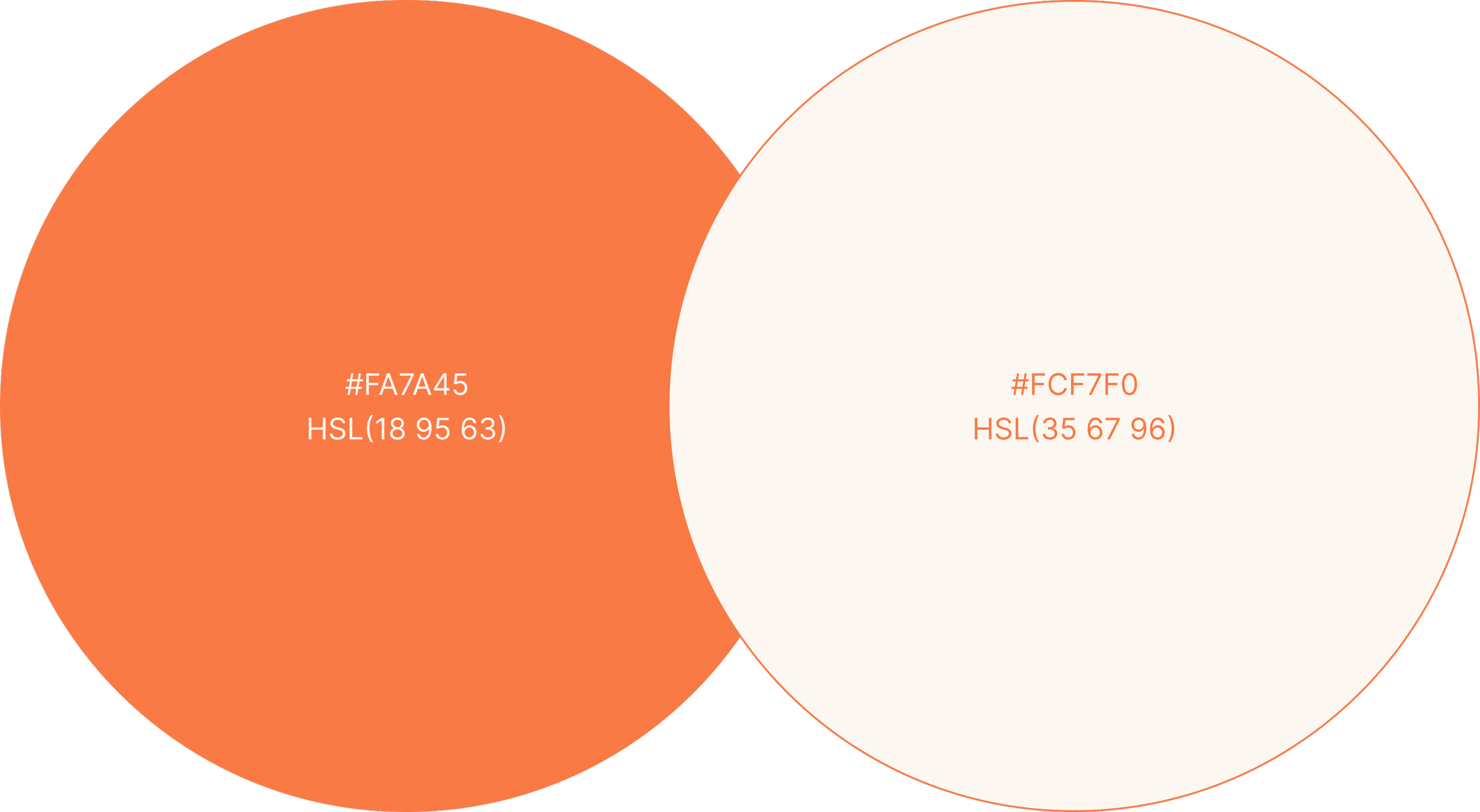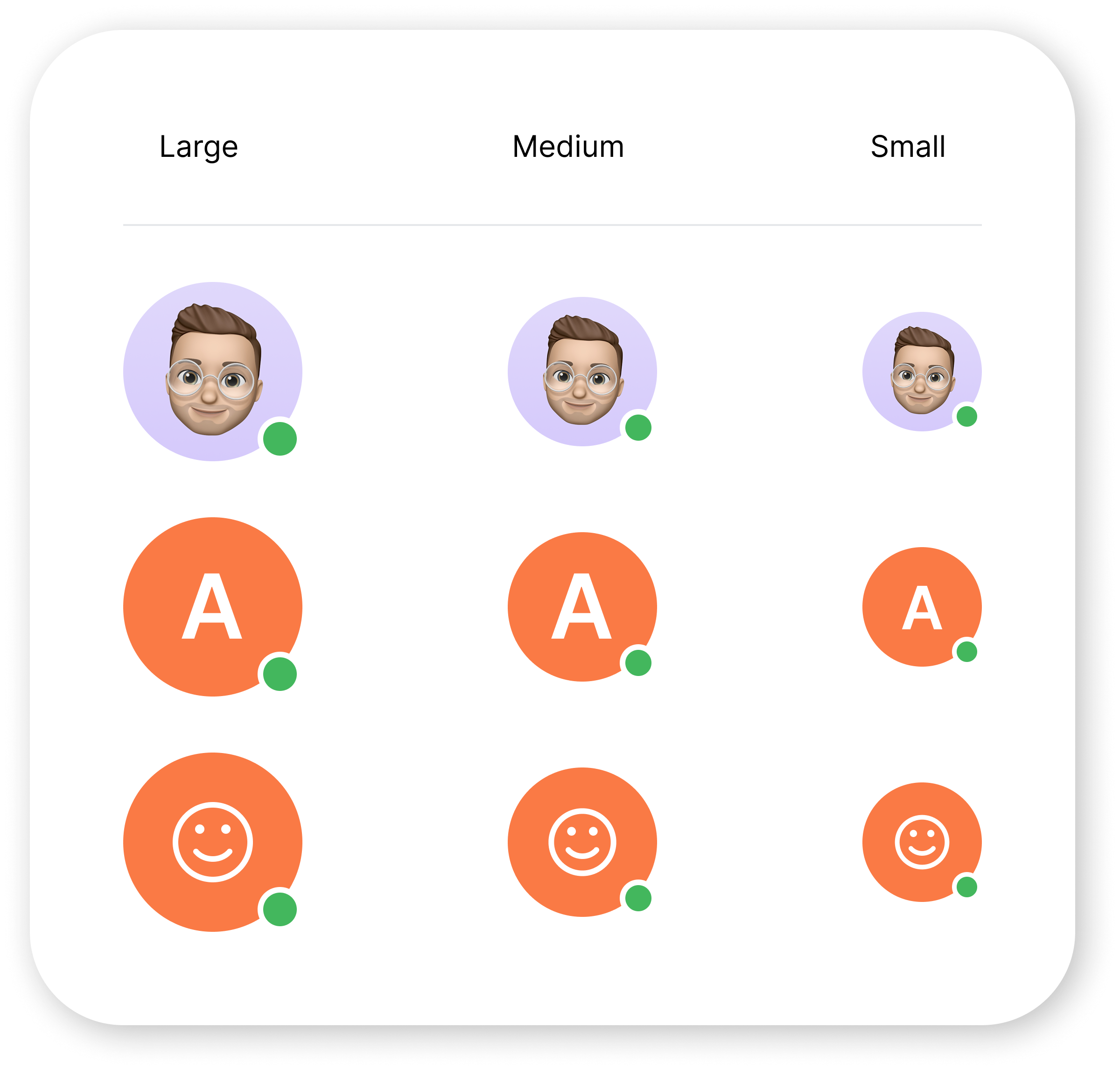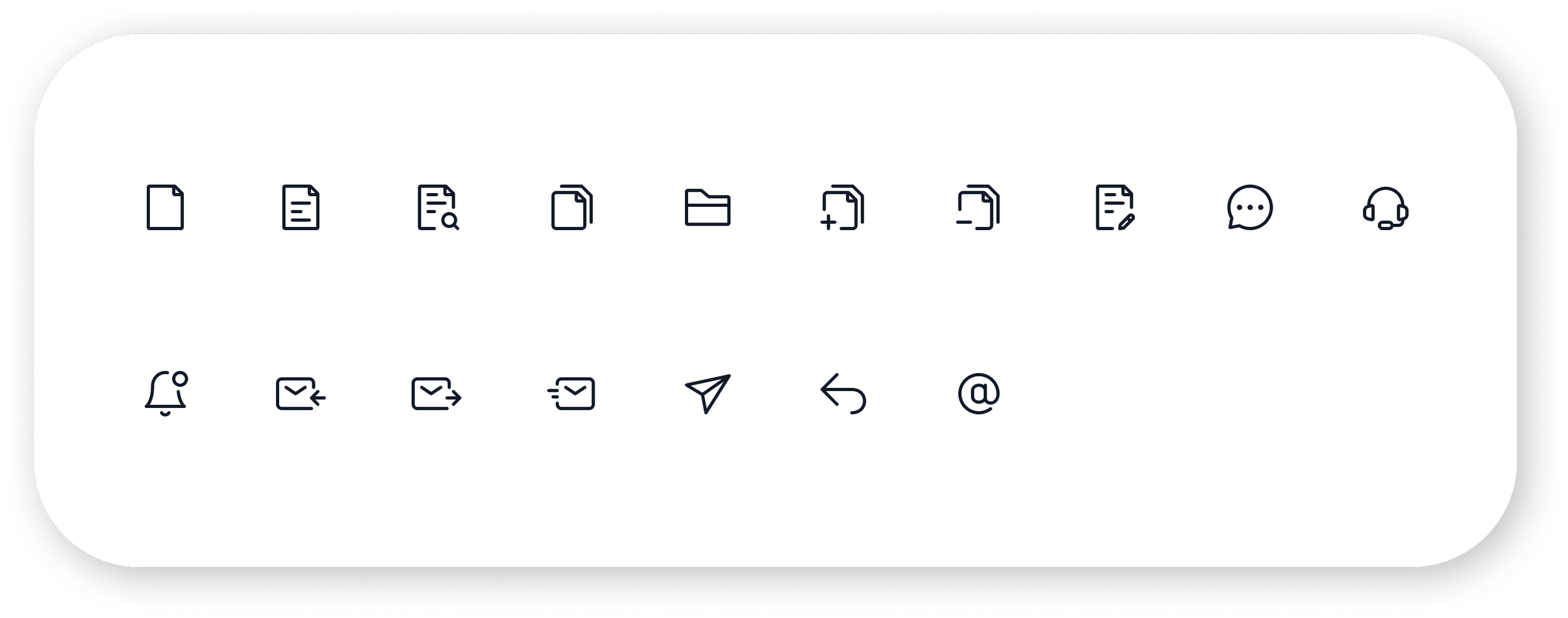Perfects.AI Design System ConstructionThis was my internship project I did in summer 2024 with Perfects.AI, a company that provides a digital service where users can use AI to generate their school application packages—including resumes, personal statements, and more.
I supported the design team by helping build a design system to maintain visual consistency across the product. I also scheduled meetings and tracked project progress to keep the team aligned.
The digital service was successfully launched within six months.
Role
UI/UX Designer
Product Manager
Tools
Figma
Photoshop
Illustrator
Timeline
6 months
A Customized Personal Statement Service
Tailored Writing Toolkit
Includes content brainstorming, storyline design, and personalized parameters to match your unique background.
Smart Editing System
Features expert polishing, section weight tuning, and custom editing controls.
AI Optimization
Reduce repetition and enhance originality with advanced AI rewriting.
Typography
Buttons
Pop-Ups
Pop-Ups
Icons
Tim Hortons’ Rewards User Experience Enhancing
Ganzhu Tinned Fish Package Redesign
Dyson v12 detect slim fluffy (2024 newest) Infographic Design